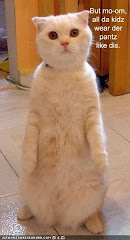Wednesday, August 5, 2009
My Personal Blog
Now that this semester is through, I hope to continue posting the new online technologies I learn here in the future. For the time being, I plan to write more in my personal blog. Any friends who are interested in keeping up with me can find me (hopefully more often) at www.xanga.com/frickler.
Tuesday, August 4, 2009
Thing #23 Summary! I've Made It Through!
I had several favorite discoveries in this program. The first ones that come to mind are: organizing and saving time by signing up for Google Reader, finding new ways to play my tunes through Pandora, creating voice narration through PhotoStory, learning about Library innovation through blogs, learning about wikis and creating my own for cool classroom projects, making an online “bookmarks” page through Delicious that my students can access, and embedding videos into my blogs.
For my future learning experiences as a librarian, I believe this experience will prove to be extremely valuable. I now have much more confidence with many of the tools I knew about but didn’t practice much, and have learned some new skills that I can share with co-workers and students as well. As a technical resource “specialist” (librarian) I feel I have more weapons in my technical arsenal to use in helping others accurately find and use information on the web.
I was surprised that, in my personal life, I found avenues to expand learning and fun in my
hobbies as well through music, videos, blogs, and social networks. I also became better accustomed to keeping a regular blog and sharing with my friends.
I think that the format of this training is very easy to follow and the administrators are very quick and eager to help. I cannot think of anything I would have changed; even the time to finish it seemed just about right. I would most definitely continue on with more and/or new lessons with this program. This was a care-free and helpful way for me to learn new trends in online technology. I am very impressed and pleased.
Here’s my learning description of this experience in a phrase: TERRIFICALLY AND TECHNOLOGICALLY RELEVANT FOR TODAY’S SCHOOL LIBRARIAN.
For my future learning experiences as a librarian, I believe this experience will prove to be extremely valuable. I now have much more confidence with many of the tools I knew about but didn’t practice much, and have learned some new skills that I can share with co-workers and students as well. As a technical resource “specialist” (librarian) I feel I have more weapons in my technical arsenal to use in helping others accurately find and use information on the web.
I was surprised that, in my personal life, I found avenues to expand learning and fun in my
hobbies as well through music, videos, blogs, and social networks. I also became better accustomed to keeping a regular blog and sharing with my friends.
I think that the format of this training is very easy to follow and the administrators are very quick and eager to help. I cannot think of anything I would have changed; even the time to finish it seemed just about right. I would most definitely continue on with more and/or new lessons with this program. This was a care-free and helpful way for me to learn new trends in online technology. I am very impressed and pleased.
Here’s my learning description of this experience in a phrase: TERRIFICALLY AND TECHNOLOGICALLY RELEVANT FOR TODAY’S SCHOOL LIBRARIAN.
Thing #22 Ning
When I say "Ning" I'm not speaking Klingon or any other alien verbage. I'm talking about the cool tool online we can all use for focused social networking. I say focused because you can join or start your own social network that is centered on a main topic of interest. For example, after reading my last few blogs everyone knows that I'm a fisherwoman and a John Mayer fan. So, with Ning I could create or join a fishing social network or a John Mayer fan club social network.
Those are examples of using Ning in my personal life. In my professional life, Ning can also be used extensively. One Ning social network I explored was a Texas School Librarians Ning. This network could be helpful in getting useful tips and sharing ideas with other School Librarians in Texas. One current discussion talks about some profanity in a couple of the 2009/2010 Lonestar Reading List picks. It was very interesting and informative to read about other people's takes on the subject who are in this line of work for a living also. I even recognized other librarians from my district on this network site.
No doubt, Ning will be another helpful tool I will be plugged-into as a future librarian.
Those are examples of using Ning in my personal life. In my professional life, Ning can also be used extensively. One Ning social network I explored was a Texas School Librarians Ning. This network could be helpful in getting useful tips and sharing ideas with other School Librarians in Texas. One current discussion talks about some profanity in a couple of the 2009/2010 Lonestar Reading List picks. It was very interesting and informative to read about other people's takes on the subject who are in this line of work for a living also. I even recognized other librarians from my district on this network site.
No doubt, Ning will be another helpful tool I will be plugged-into as a future librarian.
Thing #21 Podcasts and PhotoStory
I've used Microsoft's Photostory in the past for narrative writing projects with my students. It has so many benefits. It is free, and it is a great tool to combine, pictures, writing, and audio all in one project.
I've made many written narrative and music-filled PhotoStories in the past, but this was my first shot at using the audio to record my own voice. I decided to upload all the fishing pictures I've taken in the last few years and narrate what species each one is and where I caught it. I think I did a pretty decent job. The audio isn't perfect with several "ums" and pauses, but I'm sure I'll get better with more practice. Check out my "FishingStory":
I've made many written narrative and music-filled PhotoStories in the past, but this was my first shot at using the audio to record my own voice. I decided to upload all the fishing pictures I've taken in the last few years and narrate what species each one is and where I caught it. I think I did a pretty decent job. The audio isn't perfect with several "ums" and pauses, but I'm sure I'll get better with more practice. Check out my "FishingStory":
Thing #20 - YouTube and TeacherTube
YouTube is a frequently visited site of mine already. For this exercise I stayed on my music theme and searched for "John Mayer." Suddenly and magically had a wealth of his music videos at my fingers. After I got my drooling under control, I decided to save the video to one of his more recent hits, "Say" that was used in the movie The Bucket List.
Check it out:
(and try containing yourself:))
For TeacherTube I found a great little video that shows all 20 Lonestar Book List Picks for 2009/2010. Each book has a one sentence "cliffhanger" to get students interested in picking the book up and reading. Since one of my biggest classroom goals is to guide my students to ENJOY reading and give them lots of freedom to CHOOSE what they want to read, this video will be helpful in instilling interest in books that fit the qualifications to win the Lonestar Book Award. In the previously blog I posted it as a link.
I plan to use this video in my classroom in the beginning of the year:
Check it out:
(and try containing yourself:))
For TeacherTube I found a great little video that shows all 20 Lonestar Book List Picks for 2009/2010. Each book has a one sentence "cliffhanger" to get students interested in picking the book up and reading. Since one of my biggest classroom goals is to guide my students to ENJOY reading and give them lots of freedom to CHOOSE what they want to read, this video will be helpful in instilling interest in books that fit the qualifications to win the Lonestar Book Award. In the previously blog I posted it as a link.
I plan to use this video in my classroom in the beginning of the year:
Monday, August 3, 2009
Thing #19 Web 2.0 Awards/ My Choice: PANDORA
This thing was the most FUN for me so far. It probably has to do with the fact that I chose an excellent Web 2.0 award recipient to explore.
Before I got to this thing, I had a friend recommend Pandora to me. I hadn't gotten around to trying it yet, but when I saw it won 2nd place in the area of Music, I had a good excuse to play.
Pandora is an excellent site, and it is so easy to use. You just sign up with your email address and then type in the name of your favorite music artist or artist representative of the type of mix you want to hear. For my music mood of the moment I typed in John Mayer. The first song played on my computer was John himself, and then the rest of the songs continued with a perfect mix of some of my favorites like Coldplay, Jack Johnson, Norah Jones, GooGoo Dolls, Lifehouse, more of John sprinkled in, and others. It is perfect to set up for a party or gathering where you want a good mix to play in the background, or just to listen to while you work or play on the computer or near the computer.
Hmmm...who knew that part of a grad school assignment could be so fun? This good music is putting me in a great mood...
Before I got to this thing, I had a friend recommend Pandora to me. I hadn't gotten around to trying it yet, but when I saw it won 2nd place in the area of Music, I had a good excuse to play.
Pandora is an excellent site, and it is so easy to use. You just sign up with your email address and then type in the name of your favorite music artist or artist representative of the type of mix you want to hear. For my music mood of the moment I typed in John Mayer. The first song played on my computer was John himself, and then the rest of the songs continued with a perfect mix of some of my favorites like Coldplay, Jack Johnson, Norah Jones, GooGoo Dolls, Lifehouse, more of John sprinkled in, and others. It is perfect to set up for a party or gathering where you want a good mix to play in the background, or just to listen to while you work or play on the computer or near the computer.
Hmmm...who knew that part of a grad school assignment could be so fun? This good music is putting me in a great mood...
Subscribe to:
Posts (Atom)