

This was a fun little task. I tried several different online image generators and came up with a couple of favorites. The first one is the Glitterizer. This is like WordArt to the hundreth. There are all kinds of different flashy, artful, and glittered templates to choose from. I chose to use a line from a Garfield poster I have in my classroom. Read: It's the Bright Thing. Click on it to see it enlarged. I found this type of image generator at http://www.glitterizer.com/. This could be used in the classroom or library as help with sprucing the titles of student's projects.
The second favorite image generator of mine was http://www.bighugelabs.com/. This web site has all kinds of fun image generators included. I chose the motivator at http://bighugelabs.com/motivator.php. As you can see, here I made fun of my silly dancing picture through a motivational poster. Students can be taught how to use these for a creative outlet or art. These activities can also be used for a prewriting activity or an enhancement to a project in any content area.
The second favorite image generator of mine was http://www.bighugelabs.com/. This web site has all kinds of fun image generators included. I chose the motivator at http://bighugelabs.com/motivator.php. As you can see, here I made fun of my silly dancing picture through a motivational poster. Students can be taught how to use these for a creative outlet or art. These activities can also be used for a prewriting activity or an enhancement to a project in any content area.


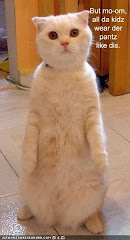
Rachel, I liked your idea of using poster sayings/phrases to Glitterize. I haven't tried this site yet, but now I want to. It looks like a lot of fun! It will also definitely catch students' attention!
ReplyDeleteRachel, I think the motivational poster would be a cool way to get kids to analyze photos and think outside the box, pardon the pun! I'd never seen or heard of the Glitterizer before, but wow it is sweet.
ReplyDelete