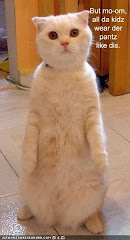Wednesday, August 5, 2009
My Personal Blog
Now that this semester is through, I hope to continue posting the new online technologies I learn here in the future. For the time being, I plan to write more in my personal blog. Any friends who are interested in keeping up with me can find me (hopefully more often) at www.xanga.com/frickler.
Tuesday, August 4, 2009
Thing #23 Summary! I've Made It Through!
I had several favorite discoveries in this program. The first ones that come to mind are: organizing and saving time by signing up for Google Reader, finding new ways to play my tunes through Pandora, creating voice narration through PhotoStory, learning about Library innovation through blogs, learning about wikis and creating my own for cool classroom projects, making an online “bookmarks” page through Delicious that my students can access, and embedding videos into my blogs.
For my future learning experiences as a librarian, I believe this experience will prove to be extremely valuable. I now have much more confidence with many of the tools I knew about but didn’t practice much, and have learned some new skills that I can share with co-workers and students as well. As a technical resource “specialist” (librarian) I feel I have more weapons in my technical arsenal to use in helping others accurately find and use information on the web.
I was surprised that, in my personal life, I found avenues to expand learning and fun in my
hobbies as well through music, videos, blogs, and social networks. I also became better accustomed to keeping a regular blog and sharing with my friends.
I think that the format of this training is very easy to follow and the administrators are very quick and eager to help. I cannot think of anything I would have changed; even the time to finish it seemed just about right. I would most definitely continue on with more and/or new lessons with this program. This was a care-free and helpful way for me to learn new trends in online technology. I am very impressed and pleased.
Here’s my learning description of this experience in a phrase: TERRIFICALLY AND TECHNOLOGICALLY RELEVANT FOR TODAY’S SCHOOL LIBRARIAN.
For my future learning experiences as a librarian, I believe this experience will prove to be extremely valuable. I now have much more confidence with many of the tools I knew about but didn’t practice much, and have learned some new skills that I can share with co-workers and students as well. As a technical resource “specialist” (librarian) I feel I have more weapons in my technical arsenal to use in helping others accurately find and use information on the web.
I was surprised that, in my personal life, I found avenues to expand learning and fun in my
hobbies as well through music, videos, blogs, and social networks. I also became better accustomed to keeping a regular blog and sharing with my friends.
I think that the format of this training is very easy to follow and the administrators are very quick and eager to help. I cannot think of anything I would have changed; even the time to finish it seemed just about right. I would most definitely continue on with more and/or new lessons with this program. This was a care-free and helpful way for me to learn new trends in online technology. I am very impressed and pleased.
Here’s my learning description of this experience in a phrase: TERRIFICALLY AND TECHNOLOGICALLY RELEVANT FOR TODAY’S SCHOOL LIBRARIAN.
Thing #22 Ning
When I say "Ning" I'm not speaking Klingon or any other alien verbage. I'm talking about the cool tool online we can all use for focused social networking. I say focused because you can join or start your own social network that is centered on a main topic of interest. For example, after reading my last few blogs everyone knows that I'm a fisherwoman and a John Mayer fan. So, with Ning I could create or join a fishing social network or a John Mayer fan club social network.
Those are examples of using Ning in my personal life. In my professional life, Ning can also be used extensively. One Ning social network I explored was a Texas School Librarians Ning. This network could be helpful in getting useful tips and sharing ideas with other School Librarians in Texas. One current discussion talks about some profanity in a couple of the 2009/2010 Lonestar Reading List picks. It was very interesting and informative to read about other people's takes on the subject who are in this line of work for a living also. I even recognized other librarians from my district on this network site.
No doubt, Ning will be another helpful tool I will be plugged-into as a future librarian.
Those are examples of using Ning in my personal life. In my professional life, Ning can also be used extensively. One Ning social network I explored was a Texas School Librarians Ning. This network could be helpful in getting useful tips and sharing ideas with other School Librarians in Texas. One current discussion talks about some profanity in a couple of the 2009/2010 Lonestar Reading List picks. It was very interesting and informative to read about other people's takes on the subject who are in this line of work for a living also. I even recognized other librarians from my district on this network site.
No doubt, Ning will be another helpful tool I will be plugged-into as a future librarian.
Thing #21 Podcasts and PhotoStory
I've used Microsoft's Photostory in the past for narrative writing projects with my students. It has so many benefits. It is free, and it is a great tool to combine, pictures, writing, and audio all in one project.
I've made many written narrative and music-filled PhotoStories in the past, but this was my first shot at using the audio to record my own voice. I decided to upload all the fishing pictures I've taken in the last few years and narrate what species each one is and where I caught it. I think I did a pretty decent job. The audio isn't perfect with several "ums" and pauses, but I'm sure I'll get better with more practice. Check out my "FishingStory":
I've made many written narrative and music-filled PhotoStories in the past, but this was my first shot at using the audio to record my own voice. I decided to upload all the fishing pictures I've taken in the last few years and narrate what species each one is and where I caught it. I think I did a pretty decent job. The audio isn't perfect with several "ums" and pauses, but I'm sure I'll get better with more practice. Check out my "FishingStory":
Thing #20 - YouTube and TeacherTube
YouTube is a frequently visited site of mine already. For this exercise I stayed on my music theme and searched for "John Mayer." Suddenly and magically had a wealth of his music videos at my fingers. After I got my drooling under control, I decided to save the video to one of his more recent hits, "Say" that was used in the movie The Bucket List.
Check it out:
(and try containing yourself:))
For TeacherTube I found a great little video that shows all 20 Lonestar Book List Picks for 2009/2010. Each book has a one sentence "cliffhanger" to get students interested in picking the book up and reading. Since one of my biggest classroom goals is to guide my students to ENJOY reading and give them lots of freedom to CHOOSE what they want to read, this video will be helpful in instilling interest in books that fit the qualifications to win the Lonestar Book Award. In the previously blog I posted it as a link.
I plan to use this video in my classroom in the beginning of the year:
Check it out:
(and try containing yourself:))
For TeacherTube I found a great little video that shows all 20 Lonestar Book List Picks for 2009/2010. Each book has a one sentence "cliffhanger" to get students interested in picking the book up and reading. Since one of my biggest classroom goals is to guide my students to ENJOY reading and give them lots of freedom to CHOOSE what they want to read, this video will be helpful in instilling interest in books that fit the qualifications to win the Lonestar Book Award. In the previously blog I posted it as a link.
I plan to use this video in my classroom in the beginning of the year:
Monday, August 3, 2009
Thing #19 Web 2.0 Awards/ My Choice: PANDORA
This thing was the most FUN for me so far. It probably has to do with the fact that I chose an excellent Web 2.0 award recipient to explore.
Before I got to this thing, I had a friend recommend Pandora to me. I hadn't gotten around to trying it yet, but when I saw it won 2nd place in the area of Music, I had a good excuse to play.
Pandora is an excellent site, and it is so easy to use. You just sign up with your email address and then type in the name of your favorite music artist or artist representative of the type of mix you want to hear. For my music mood of the moment I typed in John Mayer. The first song played on my computer was John himself, and then the rest of the songs continued with a perfect mix of some of my favorites like Coldplay, Jack Johnson, Norah Jones, GooGoo Dolls, Lifehouse, more of John sprinkled in, and others. It is perfect to set up for a party or gathering where you want a good mix to play in the background, or just to listen to while you work or play on the computer or near the computer.
Hmmm...who knew that part of a grad school assignment could be so fun? This good music is putting me in a great mood...
Before I got to this thing, I had a friend recommend Pandora to me. I hadn't gotten around to trying it yet, but when I saw it won 2nd place in the area of Music, I had a good excuse to play.
Pandora is an excellent site, and it is so easy to use. You just sign up with your email address and then type in the name of your favorite music artist or artist representative of the type of mix you want to hear. For my music mood of the moment I typed in John Mayer. The first song played on my computer was John himself, and then the rest of the songs continued with a perfect mix of some of my favorites like Coldplay, Jack Johnson, Norah Jones, GooGoo Dolls, Lifehouse, more of John sprinkled in, and others. It is perfect to set up for a party or gathering where you want a good mix to play in the background, or just to listen to while you work or play on the computer or near the computer.
Hmmm...who knew that part of a grad school assignment could be so fun? This good music is putting me in a great mood...
Thing #18 Online Productivity Tools
There were two online productivity tools I explored for this activity. The first one is Open Office, and the second is Google Docs.
I have experience with Google Docs every week. My cooking group uses a spreadsheet on Google Docs to keep track of who is in charge of what part of the meal when we meet each Monday night. We keep track of who may be absent on a particular week, and who will be hosting as well on this shared spreadsheet. It works out great for our group.
Using shared office documents online can be helpful in many ways. Like in the case of my cooking group, it helps eight ladies keep organized with one shared document. Any work related or school related group can use these tools to stay on the same page, and each person in the group has the ability to edit information as needed.
Another good feature of using these online office tools is that if your computer blows up or fizzles out, you have not lost your files. You can access these files from any computer, so it has good back-up storage capabilities.
A pitfall to consider has to do with the availability from another aspect. These tools can be password protected and only certain member can be set to access a particular document. But, when considering reality, do we really know who is behind the scenes of the web page's creator or think about the fact that hackers can get into the documents? I may be a bit paranoid, but I definitely would not be setting up a list of internet passwords or banking information on a document being held online.
For most documents used for educational purposes in the classroom or library though, this would not be a concern.
Both of these open office web sites would be a great tool to use in uploading documents your students will use in your classroom for assignments or study. It is another way you can electronically share lesson materials in your classroom if you set up a class username and password for your students to access.
Google Docs will continue to be a tool I use on a regular basis.
I have experience with Google Docs every week. My cooking group uses a spreadsheet on Google Docs to keep track of who is in charge of what part of the meal when we meet each Monday night. We keep track of who may be absent on a particular week, and who will be hosting as well on this shared spreadsheet. It works out great for our group.
Using shared office documents online can be helpful in many ways. Like in the case of my cooking group, it helps eight ladies keep organized with one shared document. Any work related or school related group can use these tools to stay on the same page, and each person in the group has the ability to edit information as needed.
Another good feature of using these online office tools is that if your computer blows up or fizzles out, you have not lost your files. You can access these files from any computer, so it has good back-up storage capabilities.
A pitfall to consider has to do with the availability from another aspect. These tools can be password protected and only certain member can be set to access a particular document. But, when considering reality, do we really know who is behind the scenes of the web page's creator or think about the fact that hackers can get into the documents? I may be a bit paranoid, but I definitely would not be setting up a list of internet passwords or banking information on a document being held online.
For most documents used for educational purposes in the classroom or library though, this would not be a concern.
Both of these open office web sites would be a great tool to use in uploading documents your students will use in your classroom for assignments or study. It is another way you can electronically share lesson materials in your classroom if you set up a class username and password for your students to access.
Google Docs will continue to be a tool I use on a regular basis.
Thing #17 Rollyo
I like this search engine. It is more focused, and it is easier to avoid a bunch of fluff-filled advertisements and other annoying web sites that often are a large portion of most other search engine results.
I first played around by creating a searchroll using their suggested topic of "health". This automatically brought up a list of reputable health related government sites, clinics, and websites (such as Mayo Clinic and WebMD). I then narrowed my search to topics on hair care and hair loss as I have been frustrated with the amount of shedding I've had this summer. Even though it may be related to taking three grad school classes in two months, I thought I would check out the tips from reputable sources anyway. :)
I also created my own searchroll using many of the educational sites I know and trust such as Education World and Scholastic. Now, when I do a search for a lesson plan or classroom idea, I can use this search engine and eliminate the majority of useless sites that would pop up on a search with google.
I think this would be helpful to use with students also. I could create a reference searchroll that includes only reputable sources, and have students use Rollyo as their search engine when we work on research-related writing projects. That way, I would not have to worry as much about them stumbling upon sites they should not be opening.
Rollyo will be a very functional tool for future assignments and even for my own focused interests. I definitely plan on continuing to use this search web site in the future.
Check out my created searchrolls on the right side of my public page:
http://www.rollyo.com/raf0917/
I first played around by creating a searchroll using their suggested topic of "health". This automatically brought up a list of reputable health related government sites, clinics, and websites (such as Mayo Clinic and WebMD). I then narrowed my search to topics on hair care and hair loss as I have been frustrated with the amount of shedding I've had this summer. Even though it may be related to taking three grad school classes in two months, I thought I would check out the tips from reputable sources anyway. :)
I also created my own searchroll using many of the educational sites I know and trust such as Education World and Scholastic. Now, when I do a search for a lesson plan or classroom idea, I can use this search engine and eliminate the majority of useless sites that would pop up on a search with google.
I think this would be helpful to use with students also. I could create a reference searchroll that includes only reputable sources, and have students use Rollyo as their search engine when we work on research-related writing projects. That way, I would not have to worry as much about them stumbling upon sites they should not be opening.
Rollyo will be a very functional tool for future assignments and even for my own focused interests. I definitely plan on continuing to use this search web site in the future.
Check out my created searchrolls on the right side of my public page:
http://www.rollyo.com/raf0917/
Thing #16 Wikis
I've learned so much about what a wiki is and how to use it in this class. I think it will be an awesome tool to use in the classroom with my eighth graders.
Now that I know how to create my own wiki at http://wikispaces.com I am going to create a page for my students to have "book talks" about the novels they choose to use in my class for their reports. I think it would be a great way for them to share with each other what their opinions of certain books are. I'm hoping this will create more enthusiasm than the typical pen and paper reviews that I have done in the past. Also, I could use a wiki to create a book talk for certain genres or subjects such as "The Lonestar List Books 2009/2010."
I'm looking forward to incorporating many of these online tools we are learning this summer in the classroom. My students generally become more motivated about writing in the computer lab, and I think wikis will be another resource to foster this excitement.
Now that I know how to create my own wiki at http://wikispaces.com I am going to create a page for my students to have "book talks" about the novels they choose to use in my class for their reports. I think it would be a great way for them to share with each other what their opinions of certain books are. I'm hoping this will create more enthusiasm than the typical pen and paper reviews that I have done in the past. Also, I could use a wiki to create a book talk for certain genres or subjects such as "The Lonestar List Books 2009/2010."
I'm looking forward to incorporating many of these online tools we are learning this summer in the classroom. My students generally become more motivated about writing in the computer lab, and I think wikis will be another resource to foster this excitement.
Friday, July 31, 2009
Thing #15 Web 2.0, Library 2.0, and the Future of Libraries
In the article "To a Temporary Place in Time" by Wendy Schultz I found a very intriguing viewpoint of libraries in the future. (http://www.oclc.org/nextspace/002/6.htm)
She begins the article by making the very true point that libraries have gone from being "in the community" to "being the community".
Throughout the article she discusses what the various historical and future phases of the library look like starting in Library 1.0 (the past), continuing to Library 2.0 (the present), and finishing with Library 3.0 and 4.0 (the future).
I found her ideas of what the Library must and will morph into to be spot on. I have to agree, many of these things will happen. It is kind of freaky and weird. But when you think about it, look at the things we are doing today that would have been strange ideas 10-20 years ago, example: most everyone having mp3 players, computers, and cell phones and even owning instruments that combine all three.
Schultz is predicting that the next phase transition, we arrive at virtual collections in the 3D world, where books themselves may have avatars and online personalities.
Uh...as I look at the paperback novel I'm reading that sounds crazy, but hey, I just created an avatar for my online blog, so why not?
I think this article does a great job of expanding a librarian's mind and preparing him/her for what is likely to come in the future.
The article "Away from the Icebergs" by Rick Anderson lists potential pitfalls today's library can fall into and how to avoid them.(http://www.oclc.org/nextspace/002/2.htm)
I really enjoyed reading this article as it also pushes one to think about what our information world is really going to look like in the future and how we can best serve our patrons.
Anderson points out that circulation is dropping and other services are rising in the library. We need to focus less on keeping "just in case" and out-dated print items on hand and more on boosting our other information services.
In order to serve our patrons, we need to be ready to teach these quickly growing and changing technologies. Before the internet information age, libraries had a monopoly on information. If one was not wealthy enough to keep expensive up-to-date research sources such as books, encyclopedias and other reference materials in their home (which is the majority of the population), they went to the library. Such is not the case anymore; patrons can find the information they are looking for in many other ways these days.
So how do we keep our libraries current and alive?
Anderson notes that as librarians "we have to be a bit more humble in the current environment, and find new ways to bring our services to patrons rather than insisting that they come to us—whether physically or virtually. At a minimum, this means placing library services and content in the user’s preferred environment (i.e., the Web); even better, it means integrating our services into their daily patterns of work, study and play."
She begins the article by making the very true point that libraries have gone from being "in the community" to "being the community".
Throughout the article she discusses what the various historical and future phases of the library look like starting in Library 1.0 (the past), continuing to Library 2.0 (the present), and finishing with Library 3.0 and 4.0 (the future).
I found her ideas of what the Library must and will morph into to be spot on. I have to agree, many of these things will happen. It is kind of freaky and weird. But when you think about it, look at the things we are doing today that would have been strange ideas 10-20 years ago, example: most everyone having mp3 players, computers, and cell phones and even owning instruments that combine all three.
Schultz is predicting that the next phase transition, we arrive at virtual collections in the 3D world, where books themselves may have avatars and online personalities.
Uh...as I look at the paperback novel I'm reading that sounds crazy, but hey, I just created an avatar for my online blog, so why not?
I think this article does a great job of expanding a librarian's mind and preparing him/her for what is likely to come in the future.
The article "Away from the Icebergs" by Rick Anderson lists potential pitfalls today's library can fall into and how to avoid them.(http://www.oclc.org/nextspace/002/2.htm)
I really enjoyed reading this article as it also pushes one to think about what our information world is really going to look like in the future and how we can best serve our patrons.
Anderson points out that circulation is dropping and other services are rising in the library. We need to focus less on keeping "just in case" and out-dated print items on hand and more on boosting our other information services.
In order to serve our patrons, we need to be ready to teach these quickly growing and changing technologies. Before the internet information age, libraries had a monopoly on information. If one was not wealthy enough to keep expensive up-to-date research sources such as books, encyclopedias and other reference materials in their home (which is the majority of the population), they went to the library. Such is not the case anymore; patrons can find the information they are looking for in many other ways these days.
So how do we keep our libraries current and alive?
Anderson notes that as librarians "we have to be a bit more humble in the current environment, and find new ways to bring our services to patrons rather than insisting that they come to us—whether physically or virtually. At a minimum, this means placing library services and content in the user’s preferred environment (i.e., the Web); even better, it means integrating our services into their daily patterns of work, study and play."
Thing #14 Technorati
Technorati has not been my favorite tool so far. In an earlier week, it was better in comparison to other blog-searching sites, but for this exercise I found myself quite frustrated. When searching for "School Library Learning 2.0" in the blogosphere I didn't find very helpful results. Most of them were about mash-ups. I couldn't figure out where else to search for tags, or what the difference in searching for blog posts or the blog directory was. Those were some confusing directions. I wonder if technorati has changed its layout since this assignment was written...
I also searched around the top 100 tags today. That was pretty neat to see the words that are most often tagged right now. I clicked on the word "love" and several little love stories and songs popped up. Of course, half of the sites that popped up were not very pertinent.
I think that if I am looking for a particular blog someday this site will be useful. The chances are it won't be saved under my delicious bookmarks though.
I also searched around the top 100 tags today. That was pretty neat to see the words that are most often tagged right now. I clicked on the word "love" and several little love stories and songs popped up. Of course, half of the sites that popped up were not very pertinent.
I think that if I am looking for a particular blog someday this site will be useful. The chances are it won't be saved under my delicious bookmarks though.
Tuesday, July 28, 2009
Thing #13- Delicious: Social Bookmarking
Today I signed up for Delicious bookmarks at http://www.delicious.com/. It is similar to “Favorites” on Internet Explorer, only it is web-based so you can access your bookmarks from any computer. Delicious also contains expanded options for organization and creating tags. It can be used just as a tool for accessing bookmarks from everywhere, or it can be used in many more elaborate ways.
I decided to set it up as a tool for my students to access when they want to retrieve online unit studies or find important websites that contain study guides and documents we use in class. I first made my bookmark page public. Then, I bookmarked several pages that I use with my students throughout the year. First, I bookmarked E4, our district’s Blackboard page. Students can click on this page and access our School’s happening and then go to my “teacher” page where they can download documents, handouts, and notes I use in my class. I gave it a few tags: Frick, E4, Seabrook_Intermediate, etc. Also, I bookmarked a unit study we do on Shakespeare, a Heroes Study of Greek Mythology, and access to a Persuasive Writing Project graphic organizer and rubric. I fully plan use this tool as a resource to give my students to go to for accessing units that we complete in class and work they are assigned out of class.
Check out what I have done so far:
http://delicious.com/raf0917
I decided to set it up as a tool for my students to access when they want to retrieve online unit studies or find important websites that contain study guides and documents we use in class. I first made my bookmark page public. Then, I bookmarked several pages that I use with my students throughout the year. First, I bookmarked E4, our district’s Blackboard page. Students can click on this page and access our School’s happening and then go to my “teacher” page where they can download documents, handouts, and notes I use in my class. I gave it a few tags: Frick, E4, Seabrook_Intermediate, etc. Also, I bookmarked a unit study we do on Shakespeare, a Heroes Study of Greek Mythology, and access to a Persuasive Writing Project graphic organizer and rubric. I fully plan use this tool as a resource to give my students to go to for accessing units that we complete in class and work they are assigned out of class.
Check out what I have done so far:
http://delicious.com/raf0917
Thursday, July 23, 2009
Thing #12 Creating Community Through Commenting
I have found that I am much more likely to comment on my friend's blogs than someone I don't know well or an unpersonal informational blog. I guess that must be my "shy" side coming through. I know my close friends know me and will love me no matter what goofy thing I write, but I don't want to "offend" or "weird out" a stranger. That may be backwards thinking. This exercise is forcing me out of my comfort zone and commenting where I normally wouldn't.
The blog that debated commenters alias vs. real name was interesting. Even though I used my real name for this blog, when I debate it, I would rather use an alias for blog commenting. First of all, Rachel is such a common name that someone could easily be confused by my identity if they have any other Rachels in their life. Secondly, even though it is an opposite reason in a different setting, I may want to keep my identity private in a community I am not familiar with.
I also clued in to Blue Skunk's comment " But I have been thinking about Levin's statement in relationship to a unique characteristic of blogging - that it can be more dialog than sermon." More dialog than sermon. Hmmm. I guess it depends on the purpose you want for your blog. In most circumstances I would much rather have a dialogue with my blog than preach with no interaction. The feedback and communication encourages me to keep writing and sharing ideas too.
The blog that debated commenters alias vs. real name was interesting. Even though I used my real name for this blog, when I debate it, I would rather use an alias for blog commenting. First of all, Rachel is such a common name that someone could easily be confused by my identity if they have any other Rachels in their life. Secondly, even though it is an opposite reason in a different setting, I may want to keep my identity private in a community I am not familiar with.
I also clued in to Blue Skunk's comment " But I have been thinking about Levin's statement in relationship to a unique characteristic of blogging - that it can be more dialog than sermon." More dialog than sermon. Hmmm. I guess it depends on the purpose you want for your blog. In most circumstances I would much rather have a dialogue with my blog than preach with no interaction. The feedback and communication encourages me to keep writing and sharing ideas too.
Thing #11 LibraryThing
This is a neat tool for librarians. I created an account and listed the last five books I've read. In exploring the site, I found that it is almost exactly the same as another web site I'm a member of - Shelfari. I signed up on Shelfari several years ago and have been using it to document each book I read. I am also apart of interest groups (just like I see is available on LibraryThing). For me, I like to keep up with Young Adult Literature, Literature for Grades 6-8, Christian Literature, Historical Fiction, and Romantic Comedies. The sites can be helpful for librarians who want to hear other's opinions on books they are interested in recommending or purchasing. Librarians may also want to recommend groups to students who have a passion for a certain genre of literature. I know I will continue using this tool in the future.
Wednesday, July 22, 2009
Thing #10 - Using Online Image Generators


This was a fun little task. I tried several different online image generators and came up with a couple of favorites. The first one is the Glitterizer. This is like WordArt to the hundreth. There are all kinds of different flashy, artful, and glittered templates to choose from. I chose to use a line from a Garfield poster I have in my classroom. Read: It's the Bright Thing. Click on it to see it enlarged. I found this type of image generator at http://www.glitterizer.com/. This could be used in the classroom or library as help with sprucing the titles of student's projects.
The second favorite image generator of mine was http://www.bighugelabs.com/. This web site has all kinds of fun image generators included. I chose the motivator at http://bighugelabs.com/motivator.php. As you can see, here I made fun of my silly dancing picture through a motivational poster. Students can be taught how to use these for a creative outlet or art. These activities can also be used for a prewriting activity or an enhancement to a project in any content area.
The second favorite image generator of mine was http://www.bighugelabs.com/. This web site has all kinds of fun image generators included. I chose the motivator at http://bighugelabs.com/motivator.php. As you can see, here I made fun of my silly dancing picture through a motivational poster. Students can be taught how to use these for a creative outlet or art. These activities can also be used for a prewriting activity or an enhancement to a project in any content area.
Tuesday, July 21, 2009
Thing #9 - Useful Library-Related Blogs and News Feeds
Topix and Technorati were both fairly easy search tools to use in trying to find blogs. Syndic8 was more confusing and less user friendly to use as a blog search tool.
From Topix I added my hometown's news: "Friendswood News" to my RSS feed. I already added several library-related blogs from working through Thing#8 so from Technorati I added two pages of my hobby realted interests. The first one is Crshare's "House and Home" which has home design tips and the other is Chron.com's "Outdoors" which gives the outdoor report for the greater Houston area including the fishing reports in the area.
Check out my feed again now:
http://www.google.com/reader/view/?hl=en#stream/user%2F12728279506268239740%2Fstate%2Fcom.google%2Freading-list
From Topix I added my hometown's news: "Friendswood News" to my RSS feed. I already added several library-related blogs from working through Thing#8 so from Technorati I added two pages of my hobby realted interests. The first one is Crshare's "House and Home" which has home design tips and the other is Chron.com's "Outdoors" which gives the outdoor report for the greater Houston area including the fishing reports in the area.
Check out my feed again now:
http://www.google.com/reader/view/?hl=en#stream/user%2F12728279506268239740%2Fstate%2Fcom.google%2Freading-list
Friday, July 17, 2009
Thing #8 - RSS Feeds
This was a great activity. I have heard a friend talk about how much she loves using her RSS but I had never tried to use one myself before. I love the fact that all of the sites I normally open individually and read can be condensed into one long page for me to scour over. It saves time and effort of opening individual sites. I ended up subscribing to several of my friends blogs and two blog sites for librarians.
In the future I may plan to separate my personal life from my work life by creating one RSS feed with my friends’ personal blogs and another RSS feed with education and librarian centered information. This will help me save time with opening individual work and personal emails. It will give me extra time to actually read through the information, articles, blogs, etc. instead of hurriedly skimming each site. As a librarian, I plan to share this feature with teachers and administrators too so they can keep up-to-date on educational information in a more efficient manner.
I also completed the optional task and made my Google Reader page public. You can check it out at: http://www.google.com/reader/shared/12728279506268239740?hl=en
In the future I may plan to separate my personal life from my work life by creating one RSS feed with my friends’ personal blogs and another RSS feed with education and librarian centered information. This will help me save time with opening individual work and personal emails. It will give me extra time to actually read through the information, articles, blogs, etc. instead of hurriedly skimming each site. As a librarian, I plan to share this feature with teachers and administrators too so they can keep up-to-date on educational information in a more efficient manner.
I also completed the optional task and made my Google Reader page public. You can check it out at: http://www.google.com/reader/shared/12728279506268239740?hl=en
Thursday, July 16, 2009
Thing #7 Cool Google Tools
I didn't realize we could use Google in so many ways. Every nine-weeks I create calendars for my students to follow. I used to use my school's email application to do this electronically, but last year the calendar component fizzled out. Now I know I can go to Google Calendar to create these and share them electronically instead of handwriting a blank calendar like I ended up doing the last semester of last year. Here is the link to the calendar I created for my family to know what days are online and what are face-to-face for my night class the next couple of weeks:
http://www.google.com/calendar/render?gsessionid=OfekxO0qGTsrDbq4bvNRHg
Google Earth is really exciting. I downloaded the application and then zeroed in on my home's street. I could even see my car in the driveway. It is just a hair away from being disturbing; knowing that at any given moment something from far above is taking pictures of us little people below.
My cooking group uses Google Docs to communicate meal duties once a week. I am out for a while with my night class, and I updated our Google spreadsheet to show what days I would be out and when I would start cooking again. Here is our online doc through Google:
http://spreadsheets.google.com/ccc?key=ptLdpswNagUyB2tNI9bspRg&hl=en
http://www.google.com/calendar/render?gsessionid=OfekxO0qGTsrDbq4bvNRHg
Google Earth is really exciting. I downloaded the application and then zeroed in on my home's street. I could even see my car in the driveway. It is just a hair away from being disturbing; knowing that at any given moment something from far above is taking pictures of us little people below.
My cooking group uses Google Docs to communicate meal duties once a week. I am out for a while with my night class, and I updated our Google spreadsheet to show what days I would be out and when I would start cooking again. Here is our online doc through Google:
http://spreadsheets.google.com/ccc?key=ptLdpswNagUyB2tNI9bspRg&hl=en
Tuesday, July 14, 2009
Thing #6 - Mashups and More

So I've learned that "mashups" literally are two programs mashed up into one. Flickr is used commonly with mashups because many other programs can use Flickr images. In the library I think I will be using many of these programs to show my students how to amp up their projects.
In Language Arts at my intermediate school, many teachers use PhotoStory software for a narrative project they assign each year. Flickr and and Flickr Color Picker will be great apps. to show the students and teachers so that the presentations can incorporate better quality images.
Also, Mappr will be a helpful tool for me to show the social studies, science, and math teachers. They can use this tool for interactive geographic lessons and for data visualization.
Finally, as you can see, I played with the Trading Card Maker. Yes, I know I am silly! :p
Thing #5 - Flickr

It will be a rare occasion for me to go back to Google Images again. I absolutely love the organization of Flickr images. Best of all, there are no worries about copyright infringements. What a librarian's dream!
In the Creative Commons I did several searches for images related to authors and literature themes I use in my 8th grade Language Arts classes. There are so many quality images I can bring to the classroom in the future. My favorite is this image of a painting that involves a plethora of scenes from the great Shakespeare plays. Check it out above.
Monday, July 13, 2009
Thing 3: Blogging and Avatars
The blogging process has been easy for me. I already have a free blog with xanga.com that I use for journal entries and pictures during my travels. I really like how easy Blogger.com is to use and interact with.
This is the first time I have made an avatar. Avatars are so much fun! I had a blast looking through different outfits and settings to create my character.
The only problem I came upon was copying html code from my avatar to the blog. I ended up downloading it as a picture and then uploading it on my blog site to work.
This is the first time I have made an avatar. Avatars are so much fun! I had a blast looking through different outfits and settings to create my character.
The only problem I came upon was copying html code from my avatar to the blog. I ended up downloading it as a picture and then uploading it on my blog site to work.
Thing 2: Thoughts on the 7 and 1/2 Habits of Successful Lifelong Learners
The easiest habit of successful lifelong learners for me to follow is the directive to PLAY! I am really good at playing. I like to bring fun to my learning. I have built my career and life choices around the fact that I enjoy learning and have fun with it!
Another easy habit for me to follow is to teach or mentor others. I am a teacher! I spend the majority of my working hours teaching. I love it and it comes naturally to me. Therefore, lifelong learning is what I want to pass on to my students!
The hardest habit for me to follow would be viewing problems as challenges. This habit states that when a problem comes up a lifelong learner should not look at it as a crisis, but as a challenge to learn from. Often, I get become frustrated very easily when problems arise. I could use some practice at patiently refocusing my mind to calmly accept problematic situations and learn how to solve them and prevent them from happening in the future.
Lifelong learning is usually natural for those who are continually teaching. These habits can help us become more effective!
Another easy habit for me to follow is to teach or mentor others. I am a teacher! I spend the majority of my working hours teaching. I love it and it comes naturally to me. Therefore, lifelong learning is what I want to pass on to my students!
The hardest habit for me to follow would be viewing problems as challenges. This habit states that when a problem comes up a lifelong learner should not look at it as a crisis, but as a challenge to learn from. Often, I get become frustrated very easily when problems arise. I could use some practice at patiently refocusing my mind to calmly accept problematic situations and learn how to solve them and prevent them from happening in the future.
Lifelong learning is usually natural for those who are continually teaching. These habits can help us become more effective!
Subscribe to:
Comments (Atom)